Weston Middle School
Technology/EngineeringCourse Materials
Challenge 1: Embedded System
Embedded Systems Challenge:
Build a platform-based robotic system that mimics the operation of a programmable microwave oven.
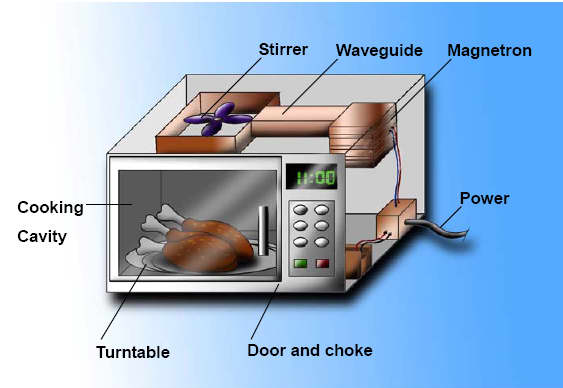
Part I: Mount the NxT brick securely to a base panel.
- Mounting Motors to Baseplate
Part II: Construct a gear or belt-driven motorized horizontal turntable which can rotate at between 5 and 10 rotations per minute, and a lamp which simulates a magnetron. Attach a door which must be closed to operate the unit.
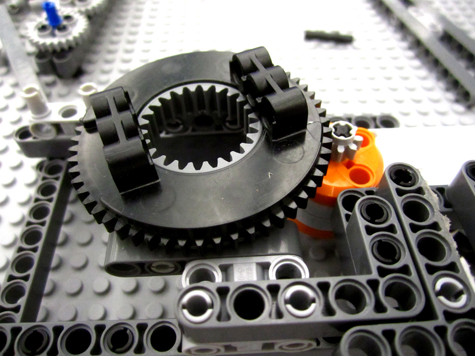
Part III: NxT buttons are used to control system.
- Displaying Text
Part IV: Program the operation of the system.
Design Requirements:
Once "program run" button is pressed, operation must be user-friendly, with both visual and audio feedback- instructions, "cooking", "done", etc.
Programming: Microwave should have user-selectable variable cook time(
knob or push-button), plus be able to "read" cook times coded
on "food".
Microwave Oven Simulation: Algorithms
Write program title, partner names
Declare ports for motors and sensors
Write algorithm as separate comments
Lay out icons and configure
Test each section using "Run selected"
Print out and demonstrate for credit
Algorithm 1:
Loop:Display: " Push the button
To start"
wait for button push
Run turntable at 3 different speeds
Say "hooray"EC: Add door open and close to sequence
go back to beginning of loop
Algorithm 2(parallel sequence beams):
Loop 1:
if button is pushed, microwave turntable and light run for 10 seconds,
if button is not pushed, microwave is stoppedLoop 2:
if button is pushed, display reads " Power On"
if button is not pushed, display reads " Push to start"Loop 3:
if button is pushed, sound effect such as blips keeps repeating
if button is not pushed, no sounds
Algorithm 3 ( Complete Palette):
Loop 1: Select time in 10 second increments using left and right arrow keys to increase or decrease time; display time on screen
EC: Add 1 second increments
Pushing "Enter" key or pushbutton switch starts microwave.
Loop 2 and Loop 3 as before.
Algorithm 4 and 5( Complete Palette):
Sensor Cook: Time is determined by 'brown-ness' of 'food' ( color-coded plate).
Smart Food: Bar-code on bottom of food sets cooking time and triggers information on display.
Links
